Getting started
Following registration for online banking you'll be asked to set up a Secure Key.
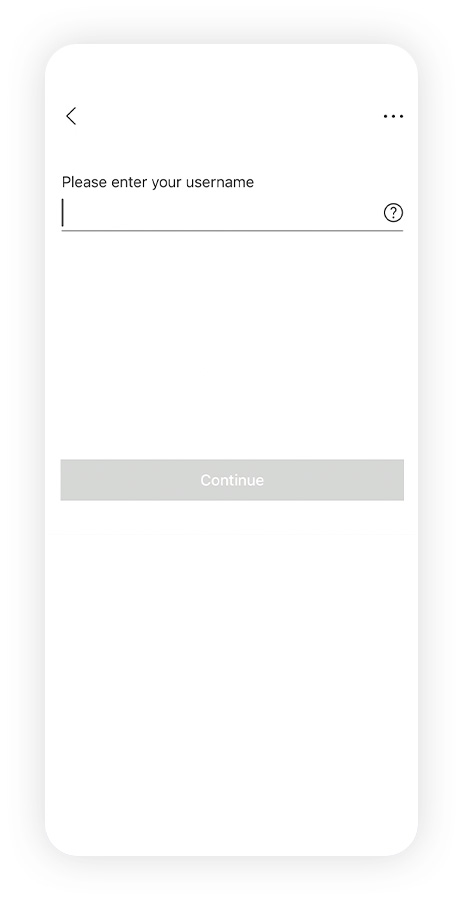
1. Open the app. To activate the Digital Secure Key you will need your online banking username and password. Follow the instructions on screen.
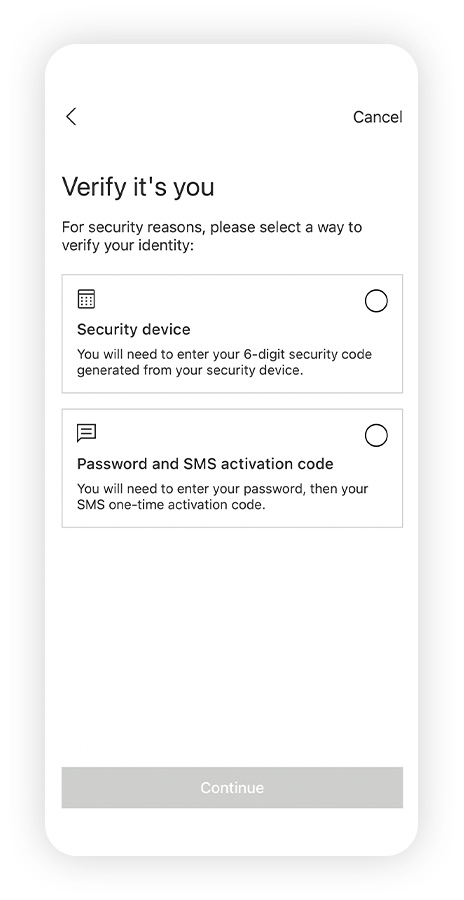
2. To confirm it's really you, you'll need to generate an activation code, either from your device or sent by SMS to your registered mobile number.
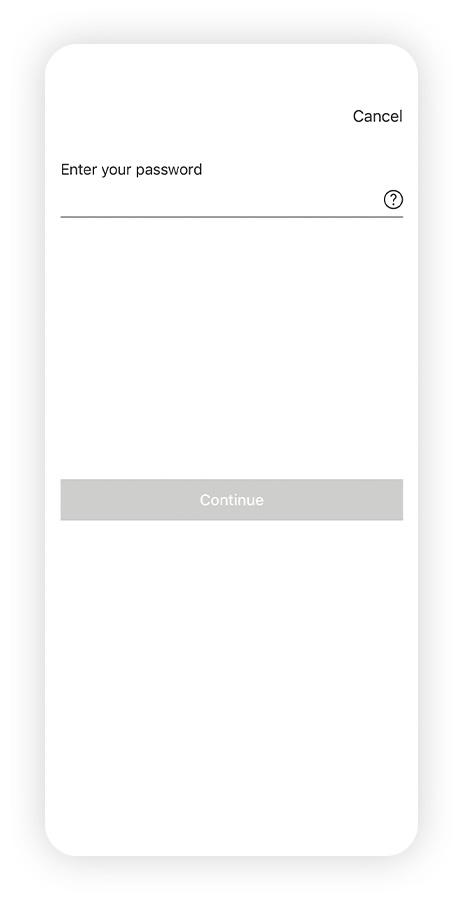
3. Enter your password.
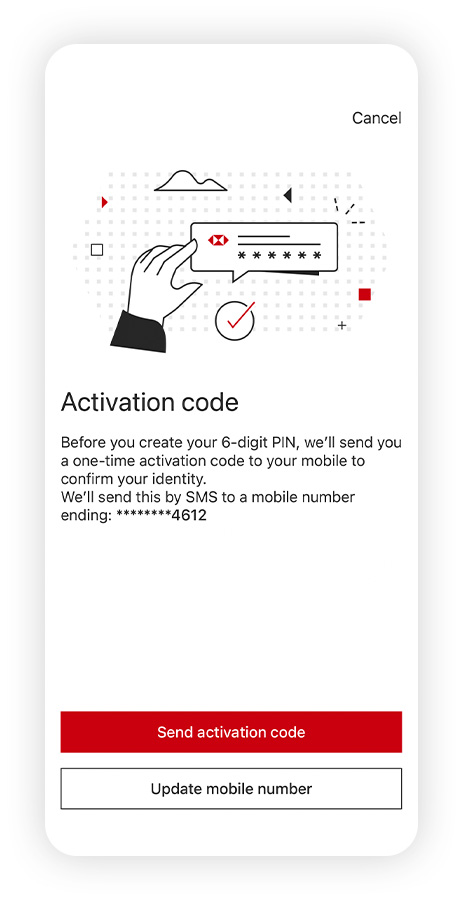
4. Send the activation code.
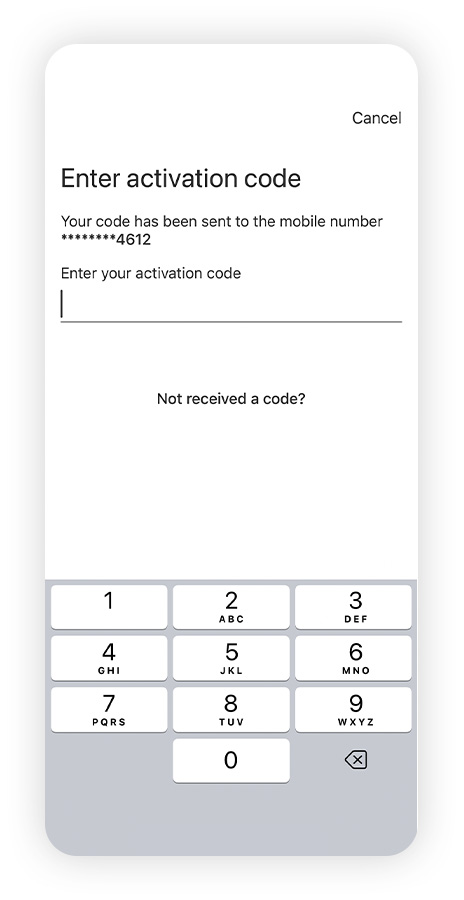
5. Input the code once received. It is only valid for a limited time.
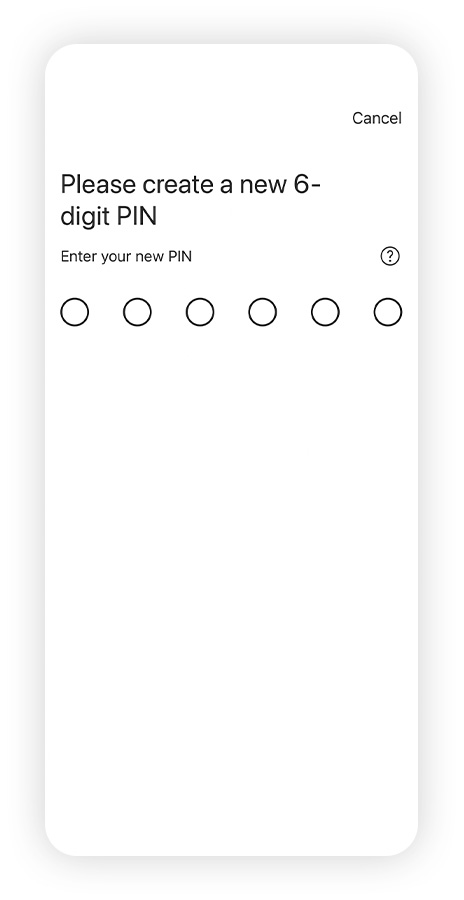
6. Create a 6-digit PIN. Re-enter the PIN when prompted.
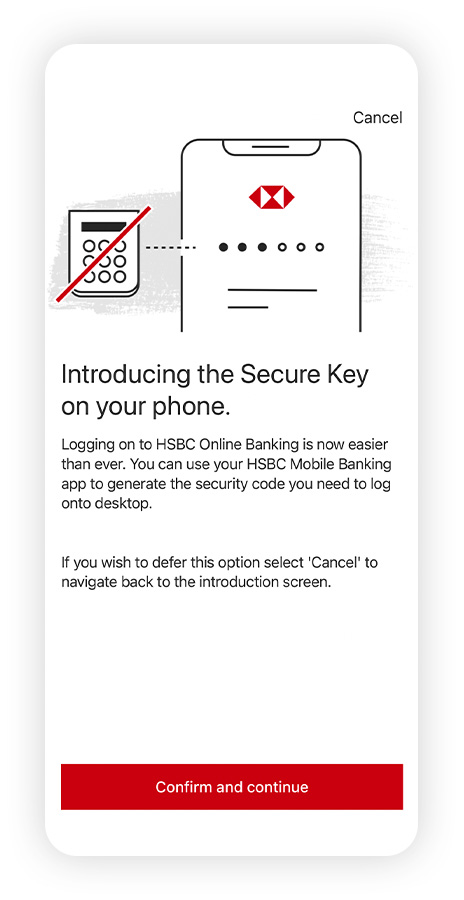
7. Select ‘Continue’ to enable Digital Secure Key on your device.
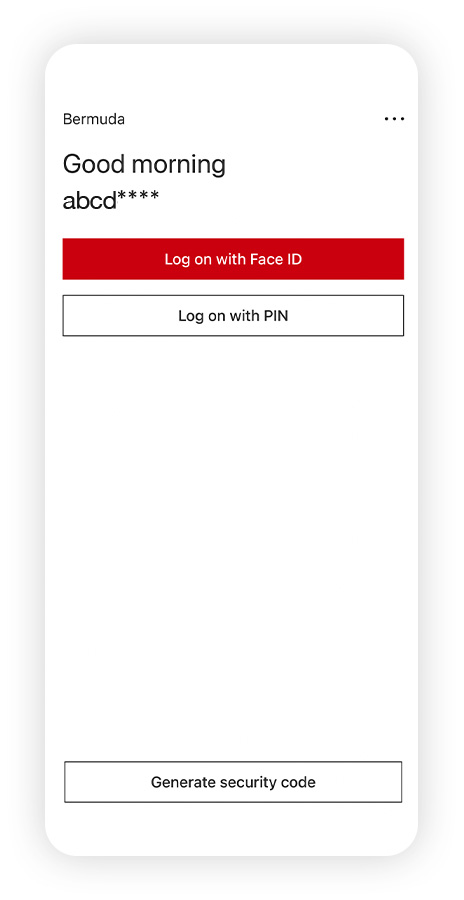
8. Log on by entering your details, or select 'Generate a code' to log on using your Digital Secure Key. Once you’ve activated the mobile app, your physical Secure Key will stop working. You can continue to use your Digital Secure Key through your mobile app. Make sure the time setting on your device is set to 'Auto' so the Digital Secure Key works.
